2 Best Ways to Keep Your Passwords Safe
In my last post I talked about PROLONG YOUR LAPTOP'S BATTERY LIFE IN 2 SIMPLE STEPS and How to Fix Windows 7 Not Genuine .Today, I would like to cover a important problem which we all face in our daily life.
How to keep all our passwords safe and secure.?
Many of us do remember our online passwords especially common sites for example Facebook,g mail,Hotmail and yahoo etc..
After you coming back from a long vacation where you did not have access to internet and now you want to update or show all your vacation photos to your Facebook friends suddenly you seems to have forgotten your passwords, since there is a option to recover the passwords you wont have much trouble but still it will take your time.
However, remembering passwords is a difficult sometimes. what if we have a passwords sheet or a software where we can save all our passwords in encrypted format?!
Feel excited?
Yes! We will look into that..
I am gonna share 2 easy ways to save your passwords securely and safely.
1. Microsoft Excel Sheet
2. KeePass - A Third Party Software
How to protect usernames and passwords with Microsoft Excel.
Start->Programs->Microsoft->Microsoft Excel
Write down your usernames and passwords.
In Word 2010, open the file and click File > Info > Protect Document > Encrypt with Password.
Type the password and press Enter, then confirm the password and press Enter again. To limit the type of changes others can make to the document, choose the Restrict Editing option under Protect Document to open the Restrict Formatting and Editing window. You can require Track Changes or limit changes to comments. Other options let you restrict editing to specific people or groups, limit formatting styles, and make the document read-only.
How to Protect Usernames and Passwords with KeePass
This is a third party reliable software which will help us to save all our important data safely and securely in a encrypted format. It has lot of other features as well.
Some features :
1. Password Expiry
2. Back-Up Option
3. Password Generator
4. Importing and Exporting database
5. Lock work place with Master Key.
Download Kee Pass from this link
Also read :
10 WAYS TO IMPROVE YOUR SYSTEM PERFORMANCE
How to keep all our passwords safe and secure.?
Many of us do remember our online passwords especially common sites for example Facebook,g mail,Hotmail and yahoo etc..
After you coming back from a long vacation where you did not have access to internet and now you want to update or show all your vacation photos to your Facebook friends suddenly you seems to have forgotten your passwords, since there is a option to recover the passwords you wont have much trouble but still it will take your time.
However, remembering passwords is a difficult sometimes. what if we have a passwords sheet or a software where we can save all our passwords in encrypted format?!
Feel excited?
Yes! We will look into that..
I am gonna share 2 easy ways to save your passwords securely and safely.
1. Microsoft Excel Sheet
2. KeePass - A Third Party Software
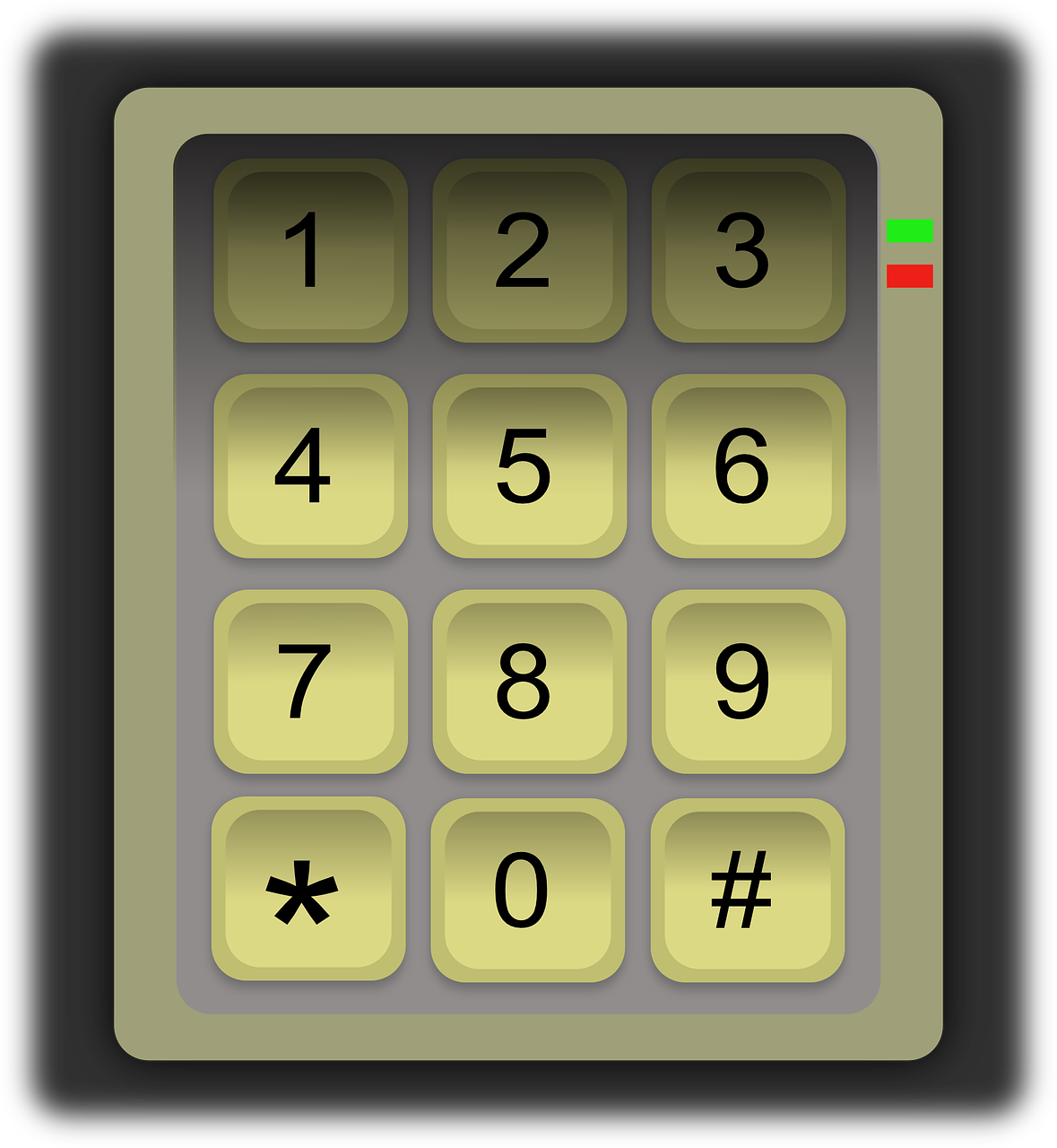 |
| http://sonaby-tech.blogspot.in/ |
How to protect usernames and passwords with Microsoft Excel.
Start->Programs->Microsoft->Microsoft Excel
Write down your usernames and passwords.
In Word 2010, open the file and click File > Info > Protect Document > Encrypt with Password.
Type the password and press Enter, then confirm the password and press Enter again. To limit the type of changes others can make to the document, choose the Restrict Editing option under Protect Document to open the Restrict Formatting and Editing window. You can require Track Changes or limit changes to comments. Other options let you restrict editing to specific people or groups, limit formatting styles, and make the document read-only.
How to Protect Usernames and Passwords with KeePass
This is a third party reliable software which will help us to save all our important data safely and securely in a encrypted format. It has lot of other features as well.
Some features :
1. Password Expiry
2. Back-Up Option
3. Password Generator
4. Importing and Exporting database
5. Lock work place with Master Key.
Download Kee Pass from this link
Also read :
10 WAYS TO IMPROVE YOUR SYSTEM PERFORMANCE
Thanks for writing, I very much liked your newest post. I think you should post more frequently, you evidently have natural ability for blogging!
ReplyDeleteUs Technical Support