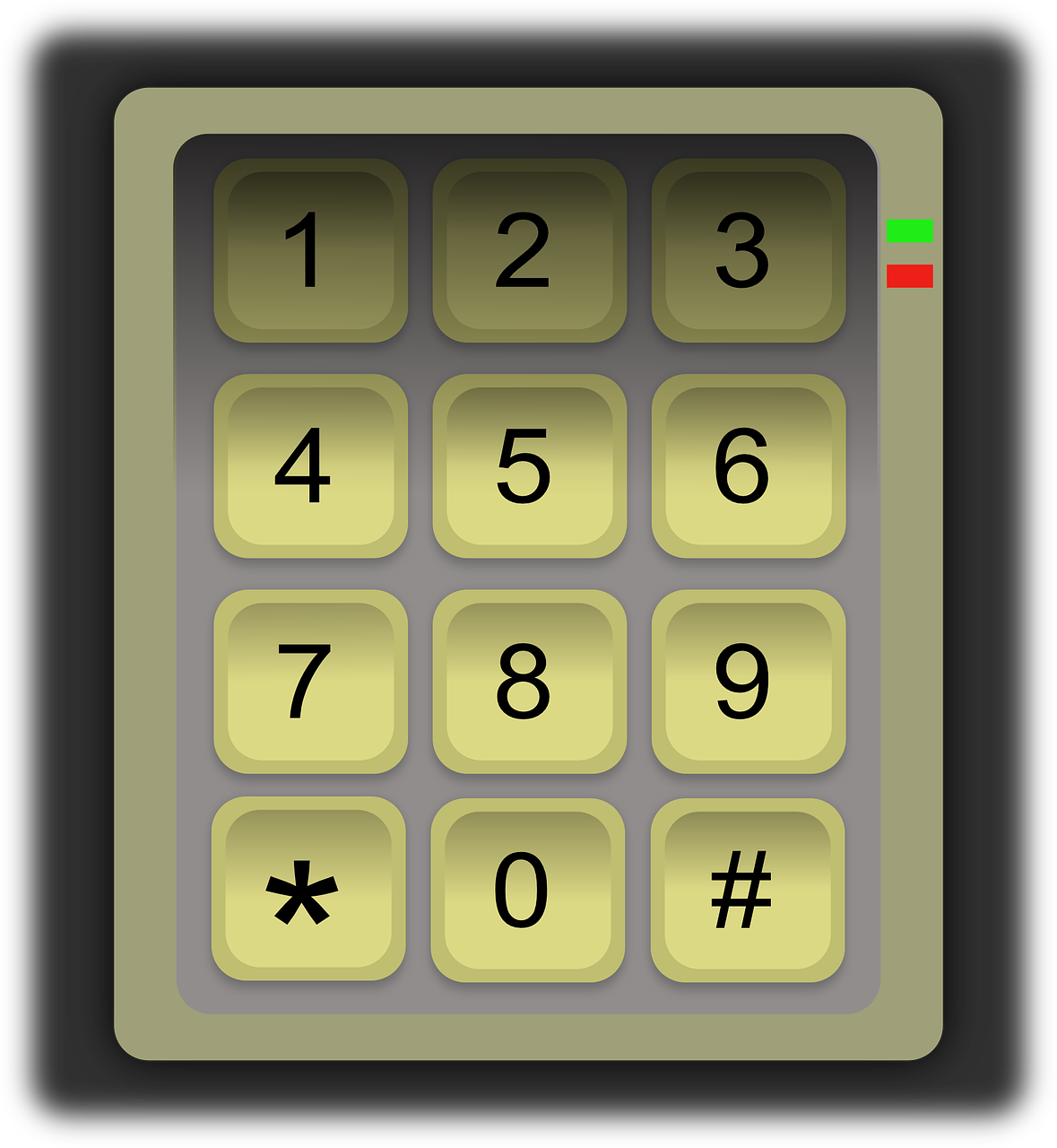Hide Last Seen from WhatsApp - Simple Steps

Hi Readers! Today I am so happy and excited.! You know why.? Now you can hide last seen from whats app. Many of our friends they might have fought with their girl friends because of this reason! Below is my friends experience, he asked me to share this with you guys.! "I and she went to sleep at 11.30PM, But after 10 mins I got a message from my colleague that he will not be at office next day and he asked me to inform this to his reporting manager. Next morning she saw my last seen that was at 12.15AM.! She started fight and she is telling that I have another affair with another girl..! After a long explanations somehow she believed the story.. " The same things must have happened to you too..!! sonaby-tech.blogspot.in Lets try how to disable last seen from what app. (iPhone users already has this option, so this is post is for android users. ) 1. This feature is only updated for Android 2.1 and newer versions. 2. Go to settings and enable "